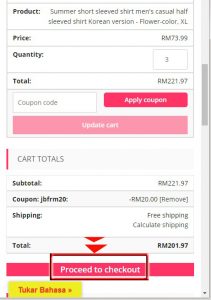Recently added item(s)
How To Order
.*NOTE : We Provide “FREE SHIPPING” For All item
[Mobile view]
STEP 1
>> Please press the menu icon button above and select the part you want to see. Press ‘+’ to view more option
STEP 2
>> Select the item you want to buy then press the ‘ADD TO CART’ button.
STEP 3
>> Once you have selected the item you want to buy, you can check the list of your items by pressing the icon ‘CART’ and then clik ‘view cart’ button or direct through the CART ICON MENU O
O
STEP3
>> If your purchase amount is eligible for a discount, please enter the discount code in the box provided then press APPLY COUPON. You can get our discount code in the ‘DISCOUNT COUPON’ on our menu page
STEP 4
>> Press ‘PROCEED TO CHECK OUT’ to make a payment